Create Your Own WhatsApp Sticker
WhatsApp Stickers: Create your own custom sticker pack for WhatsApp with these simple steps
- Go to the Google Play Store and search for ‘Sticker maker for WhatsApp’ app.
- Download the app and run it on your smartphone.
- Top on “Create a new sticker pack” option.
- Enter the sticker pack’s name and author. This is just for descriptive purposes and your customised stickers won’t be accessible to other WhatsApp users.
- Tap on the new list option and a page will open with empty stickers tray.
- First, add the stickers pack’s icon and then tap on the next tray to add a new customised sticker.
- Tap on the empty tray to add a new sticker and you will be asked to either take a new photo or import one from your gallery.
- After you select the photo, it will be uploaded on an image editor.
- Crop the image with your fingertip, based on what you need from that picture for a new sticker.
- Now, save the image and repeat these steps to add more custom stickers to the pack.
- Once you are finished with adding stickers to the pack, tap on the Publish Sticker Pack option
- .
- You will be asked to add these stickers to your WhatsApp app, accept and head to the WhatsApp app to enjoy these new custom stickers







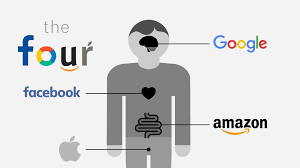
However, our highest truth lies within our organization. I
think about Bishop Oscar Romero of San Salvador who irritated the actual structure of El
Salvador. Also openly talk about alterations required in the dress. http://www.greywolfphotos.com/ways-you-can-use-gaming-to-become-irresistible-to-customers/
Pingback: Leaning Tower of Pisa straightens after years of restoration